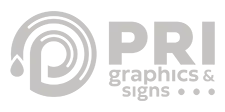Preparing Print-Ready Files for Modern Printing
Read time: 4 minutes | Author: PRI Graphics | Posted: July 12th, 2023
How to Create Print-Ready Files for Printing
Preparing print-ready files remains a critical step in ensuring high-quality, efficient printing in today’s fast-evolving digital printing landscape.
A print-ready file is a digital file that contains all the required specifications to produce a print product without further modifications. Properly prepared files save time, reduce costs, and eliminate errors or delays in production.
In this updated guide, our PRI Graphic’s printing experts explore 6 key steps to help streamline your file preparation for modern digital printing processes including::
Find out how our Phoenix Printing Company can
Put Your Creative Ideas
to Work in a Big Way!
Contact Our Print Professionals
Email Usor Call:+877-409-8889
1. Understand Your Printer’s Specific Requirements
Before preparing print-ready files, communicate directly with your printer to understand their exact requirements. Specifications often vary based on the printing method and equipment used.
Key considerations that our PRI Graphics team look for include:
- Preferred File Formats (e.g., PDF, TIFF, EPS, AI)
- Resolution Requirements (minimum DPI for different print types)
- Color Mode (CMYK vs. RGB)
- Bleed & Margin Details (how much extra space around the document is needed)
- File Compression Guidelines (for digital submission)
Every printer has unique preferences, so confirming these details upfront ensures that your files are properly formatted and avoids the need for last-minute adjustments.
2. The Role of Color Palettes in
Preparing Print-Ready Files
Digital devices use the RGB Color Model (Red, Green, Blue), while printers rely on the CMYK (Cyan, Magenta, Yellow, Black) color model. As a result, colors that appear vibrant on the screen may not translate well when printed.
To ensure color accuracy:
- Convert images and artwork to CMYK before finalizing your files.
- Use Pantone Colors (also based on CMYK) when precise color matching is needed. Pantone Colors are widely recognized for consistency and color accuracy across various printers.
- Avoid using RGB colors for print materials, as printers cannot reproduce them accurately.
If you need exact color matching, talk to our printing experts at 1-877-409-8889. We can help you choose a Pantone color reference or utilize our color management system for the best results.
3. Raster vs. Vector – Choosing the Right Image Format
When preparing images for print, it’s important to choose the right image format:
- Raster images (e.g., JPEG, TIFF, PNG) are made up of pixels and are best for highly detailed, photorealistic images.
- Resolution is key here; images should be at least 300 DPI at the final print size to avoid pixelation.
- Vector images (e.g., AI, EPS, SVG) are based on mathematical equations and can be resized infinitely without losing quality.
- Vector files are ideal for logos, illustrations, and text-based designs where scalability is important.
For additional information, see our blog post Raster vs Vector Graphics. Our printing experts can also help you determine the preferred format for your project. PRI Graphics prefers vector-based artwork for logos and text because of their scalability.
4. Image Sizing & Resolution – Ensuring Print Quality
The resolution of your images plays a significant role in determining the quality of your printed materials.
Always ensure:
- The final image resolution is at least 300 DPI (dots per inch) for high-quality print output.
- Image size matches the intended final print size—don’t scale up low-resolution images, as this will result in quality loss.
- Scanning originals should be done at a resolution that matches or exceeds the intended print size (e.g., scan at 300 DPI for a 4×6 print).
If your images are not at the correct resolution, consider sourcing higher-quality originals or talk to our in-house graphic designer and get help optimizing your files.
5. Optimize Print Sheet Sizing & Layout
Modern printing techniques allow for greater flexibility in print sheet sizes and layout configurations. To optimize production costs and minimize waste:
- Set up documents with correct bleed—typically 0.125 inches (3mm) on all edges—for designs that extend to the edge of the page.
- Consider the print layout—printing multiple smaller pages on a larger sheet (e.g., two 8.5″ x 11″ documents on an 11″ x 17″ sheet) can reduce costs and material waste.
- Avoid margins and safe zones—ensure all important content (text, logos, etc.) is within the safe area (typically 0.25 inches from edges).
Talk to our PRI printing experts for precise guidelines on document setup, especially if you’re working with non-standard sizes.
6. Staying Up-to-Date with Software:
Advancements in software technology provide more sophisticated tools for creating and preparing print-ready files. Adobe Creative Suite (Illustrator, Photoshop, InDesign) and other design tools offer print-specific options for exporting files:
- Adobe Acrobat is essential for creating print-ready PDFs, which are widely preferred by most printers. Ensure that your PDFs are high-resolution and include necessary settings like bleed, crop marks, and embedded fonts.
- For professional workflows, PDF/X (a specific standard for print-ready PDFs) may be required to ensure color consistency and proper file setup.
To streamline the process, PRI Graphics & Signs offers additional resources or printing templates to help you when preparing print-ready files according to their exact specifications.
Your Printing Partner – PRI Graphics & Signs
By following these file preparation steps and leveraging the right tools, you’ll ensure that your files are properly prepared for the printing process, helping you achieve professional results every time.
Feel free to contact us with any questions or concerns regarding file preparation, or for guidance on creating PDFs, setting up bleeds, or handling color management. Check out our PDF file that offers comprehensive Design Guidelines for Creating Print-Ready Files.
Contact PRI Graphics & Signs
At PRI Graphics & Signs, we’re committed to helping you produce top-quality printed materials. If you need assistance with preparing print-ready files, our team is here to help.
- Phone: 602-393-3131 (Phoenix AZ)
- Toll-free: 1-877-409-8889